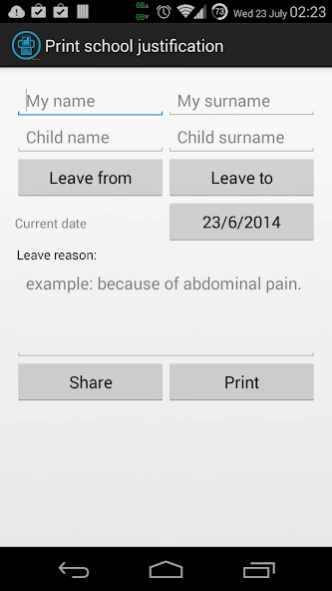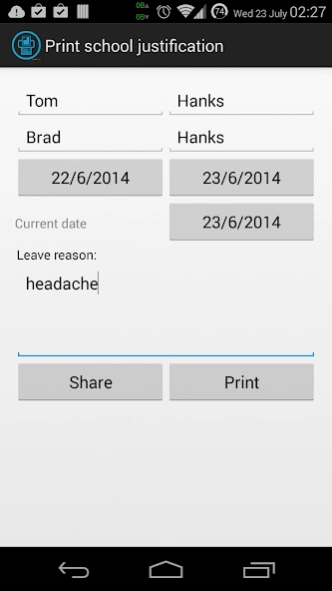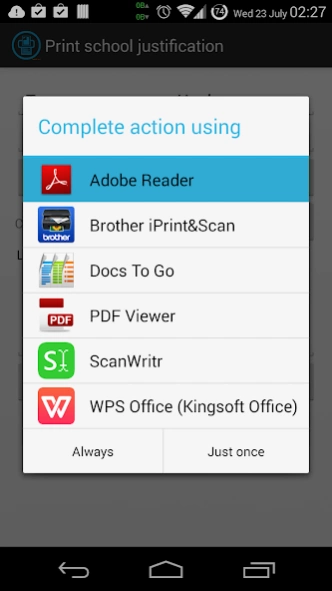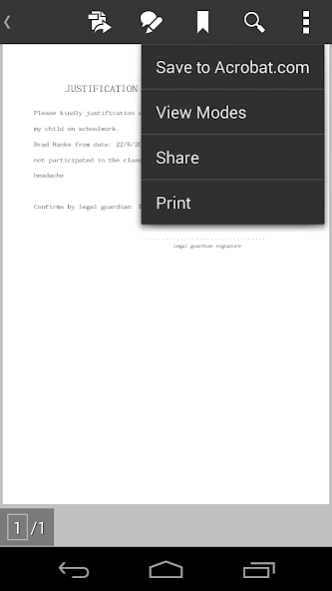Print school justification 1.2
Free Version
Publisher Description
Print school justification - Print justification to school in a minute. Save time and electricity
You no longer need to wait until the computer turns on, to print your child justification to school.
You need not look for the model document, and each time it completed.
Just that now install this application, and since then the exemption will print in half a minute.
And how does it work?
1 In the application, enter your name.
2 Child name and date of absence from school.
3 You click "Print" and created a pdf document is sent to your application to print.
Simple three steps will take only a minute :)!
From now on you do not have to wait until you start your computer.
Then look for the print pattern on the internet and finally wait until it downloads and opens in the editor.
There is also the time of filling in all the fields and printing.
All this time can be shortened to less than a minute. Download an application once and use at will.
And what if you do not have a printer? The document can send e-mail or by another application to someone who has it.
You do this by pressing the "Share"
Download the app now and save time every time when you will have to write an exemption.
You can print it by yours printer. If you have app or drivers to print, you can simple print it using printers like:
hp oki epson renkforce canon brother lexmark colorovo Code-P West dell konica-minotla panasonic samsung xerox kyocera kodak ricoh
About Print school justification
Print school justification is a free app for Android published in the Teaching & Training Tools list of apps, part of Education.
The company that develops Print school justification is Grzegorz Małopolski. The latest version released by its developer is 1.2.
To install Print school justification on your Android device, just click the green Continue To App button above to start the installation process. The app is listed on our website since 2016-10-05 and was downloaded 7 times. We have already checked if the download link is safe, however for your own protection we recommend that you scan the downloaded app with your antivirus. Your antivirus may detect the Print school justification as malware as malware if the download link to pl.grzegorzmalopolski.drukujzwolnienie is broken.
How to install Print school justification on your Android device:
- Click on the Continue To App button on our website. This will redirect you to Google Play.
- Once the Print school justification is shown in the Google Play listing of your Android device, you can start its download and installation. Tap on the Install button located below the search bar and to the right of the app icon.
- A pop-up window with the permissions required by Print school justification will be shown. Click on Accept to continue the process.
- Print school justification will be downloaded onto your device, displaying a progress. Once the download completes, the installation will start and you'll get a notification after the installation is finished.